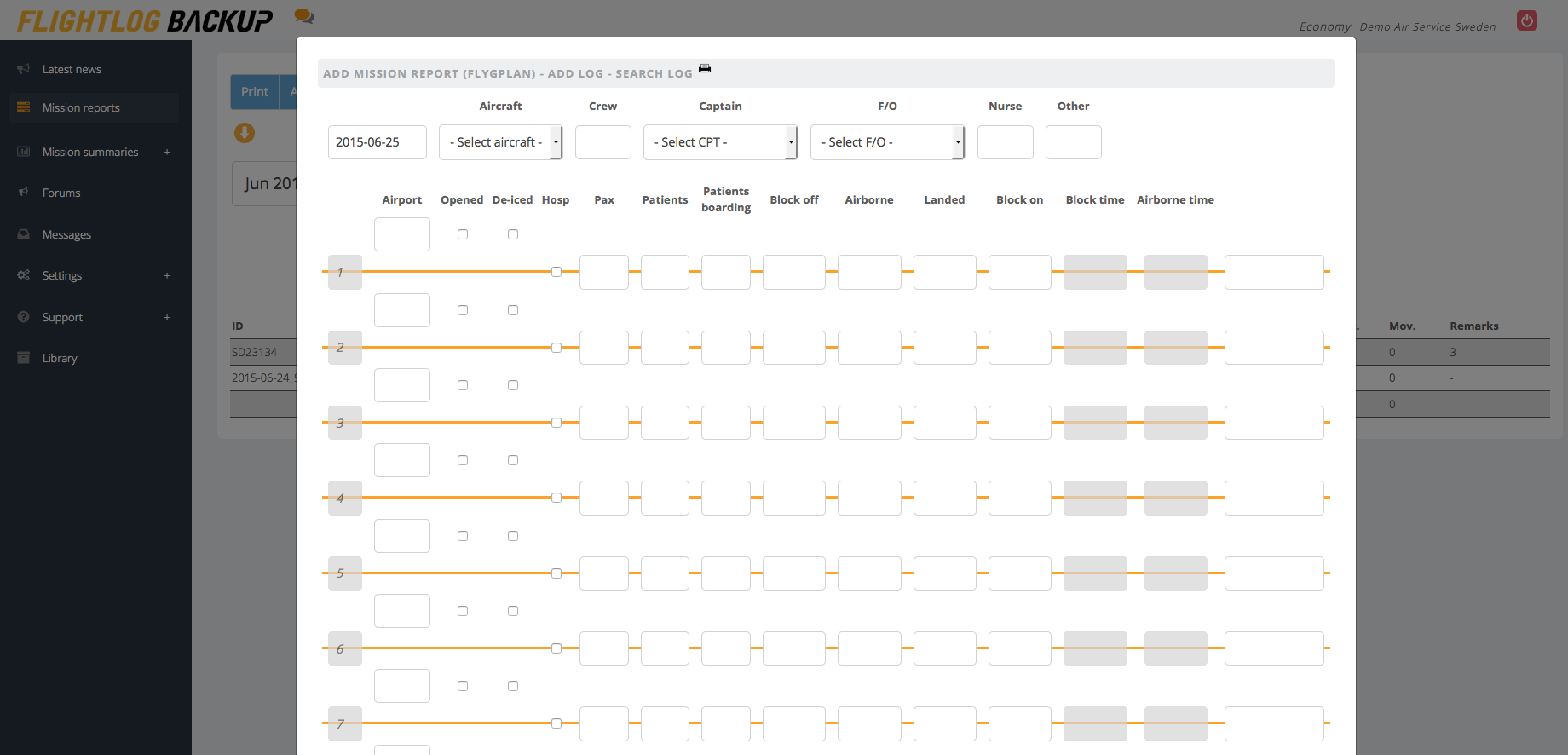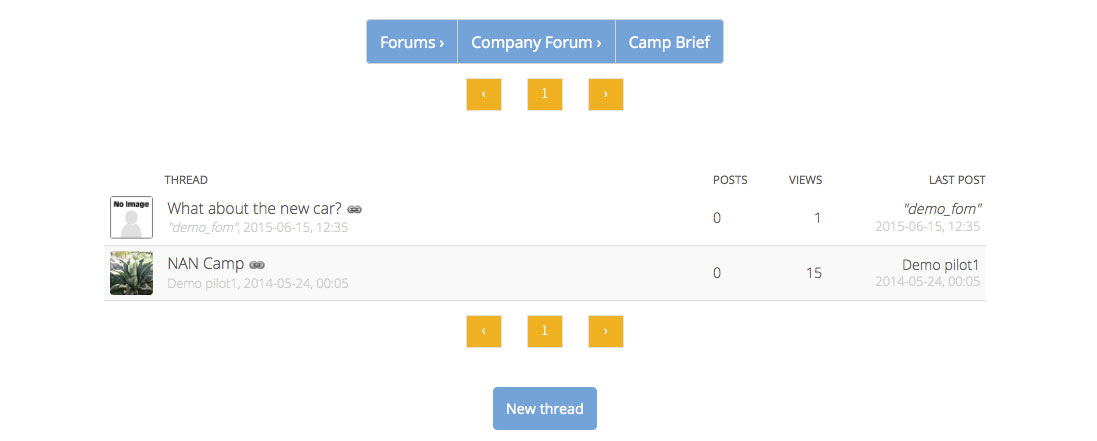ECONOMY
Mission reports and duty times
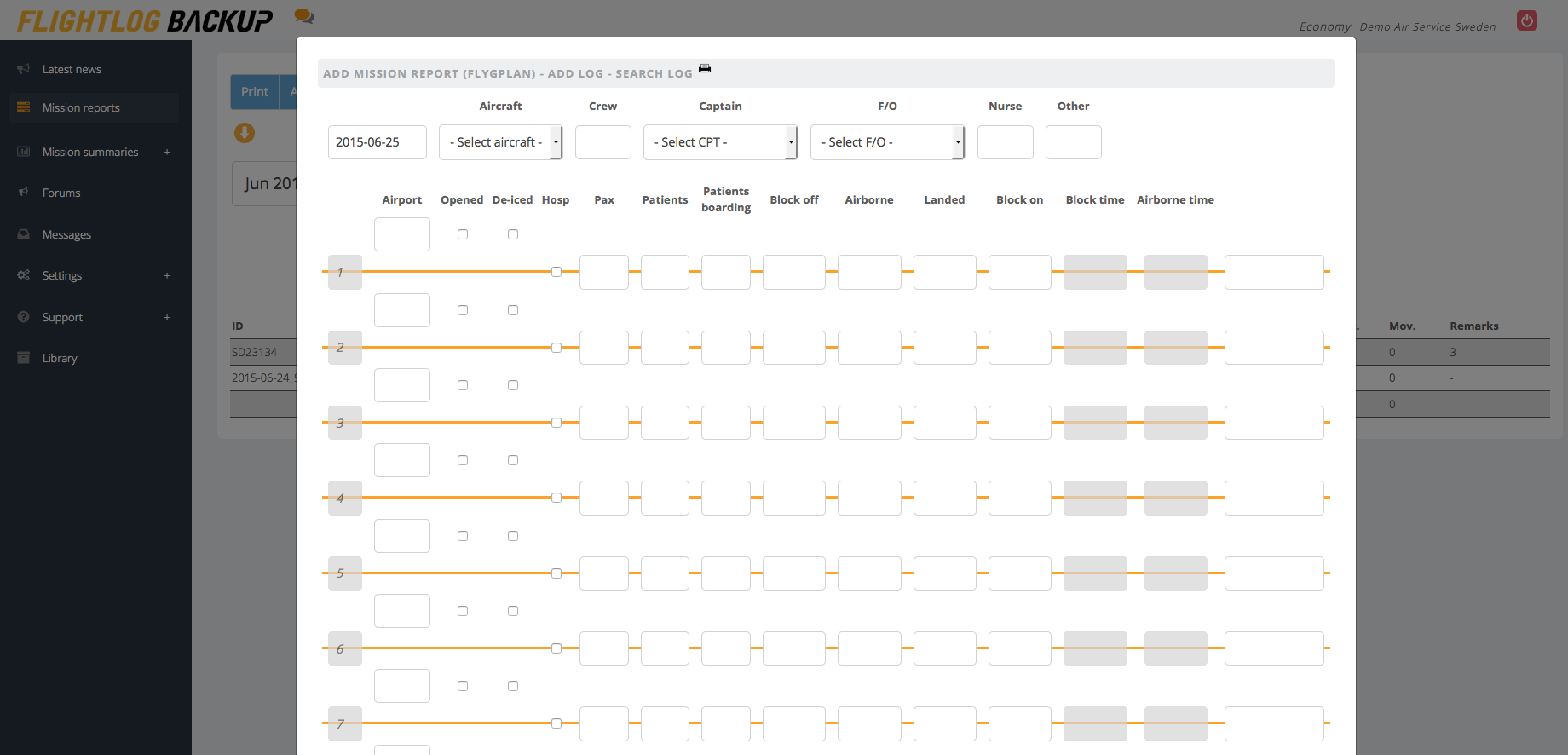
Economy module
Economy module is the module where economy deparment gets the Mission reports and duty rosters from the pilots.
Mission reports and duty time form can be customized for your company.
Mission reports
The pilot can fill out a customized mission report after the mission. The office don't have to wait for the pilot report by mail, fax or until he comes back to the office.
We know for a fact that several billabel hours does not get billed in some companies just because there are reports getting lost on the way back to the office.
With FLB economy module that wont happen. The pilot fills out the report right directly after the mission and the office receives it in the module and can start invoice right away.
Duty times
There is two parts of the Duty report for a pilot. One is the flight and duty hours that the Flight Ops Manager need to monitor, and there is the part for salary, overtime, extra days etc.
With the Economy module the office recieves the part of the duty report from the pilot that covers just that. Not the other.
The pilot have one form to fill out, and the FOM and Economy only gets the information they really needs.
Library
The company have a library spanning across all modules and users.
here the module users can upload all kinds of documents.
Advanced privileges makes the system very flexible and you are able to set which folders/files users can access or edit.
Revisons
you can upload revisions to a set document, the new revison will be the only available for the users but you as administrator will also see complete list of previous revisions.
Must reads & notifications
To each upload you can set a Must Read, this means you set a deadline date and a message that will be sent out to all users affected by it.
Then the system tracks who have read the document and not, and sends notifications to the uploader and the users supposed to read the document.
A complete list of who have read the document and not is available for each documents so you can see when someone read it.
Perfect for important bulletins, informations and new revisions.
Company forums
Set up closed internal Forums for the company, this will only be visible and accessible for the people you select, you can have one forum for all emplyees, one for only top management, engineers etc.
This is a great mean to connect people in the company if you for example have many bases with people not meeting each other every day.
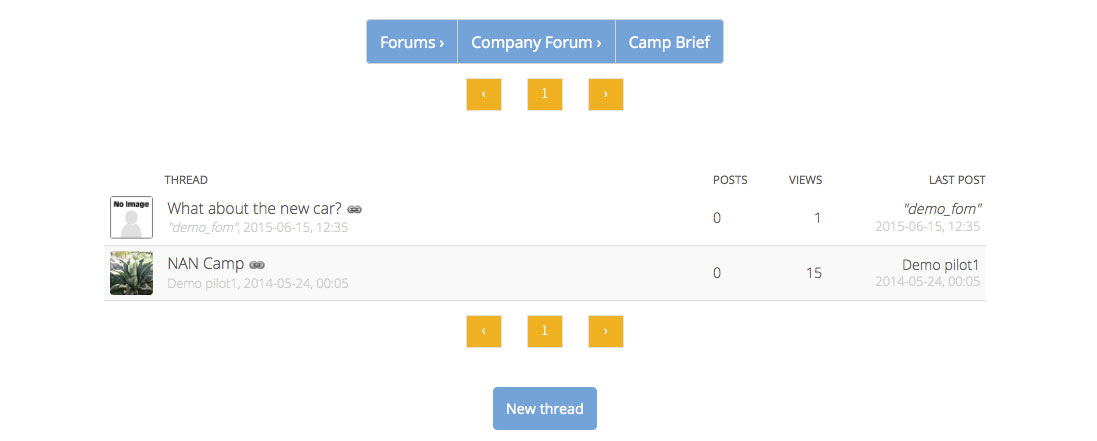
Extra users & Privileges
All modules can add extra users for the module.
These can be unrestricted as administrators, or set different privileges when it comes to access and edit possibility to match your demands.