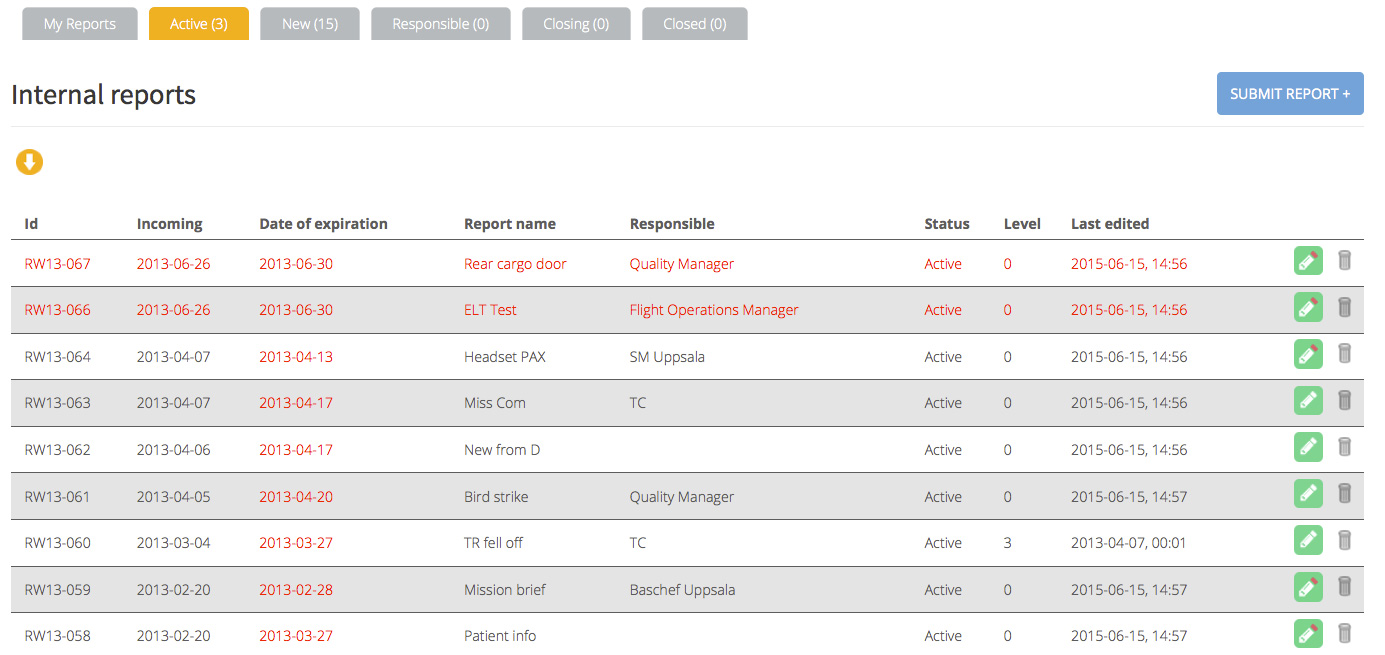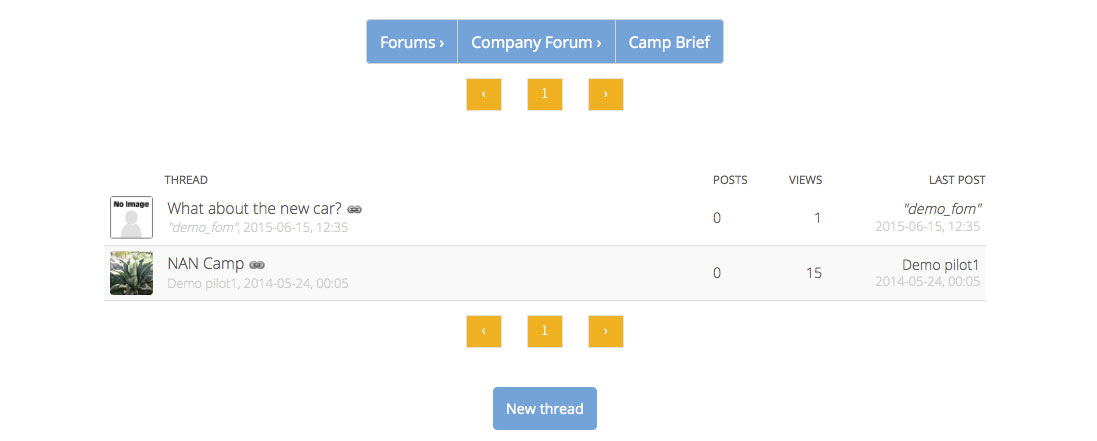QUALITY MANAGEMENT
Easy reporting
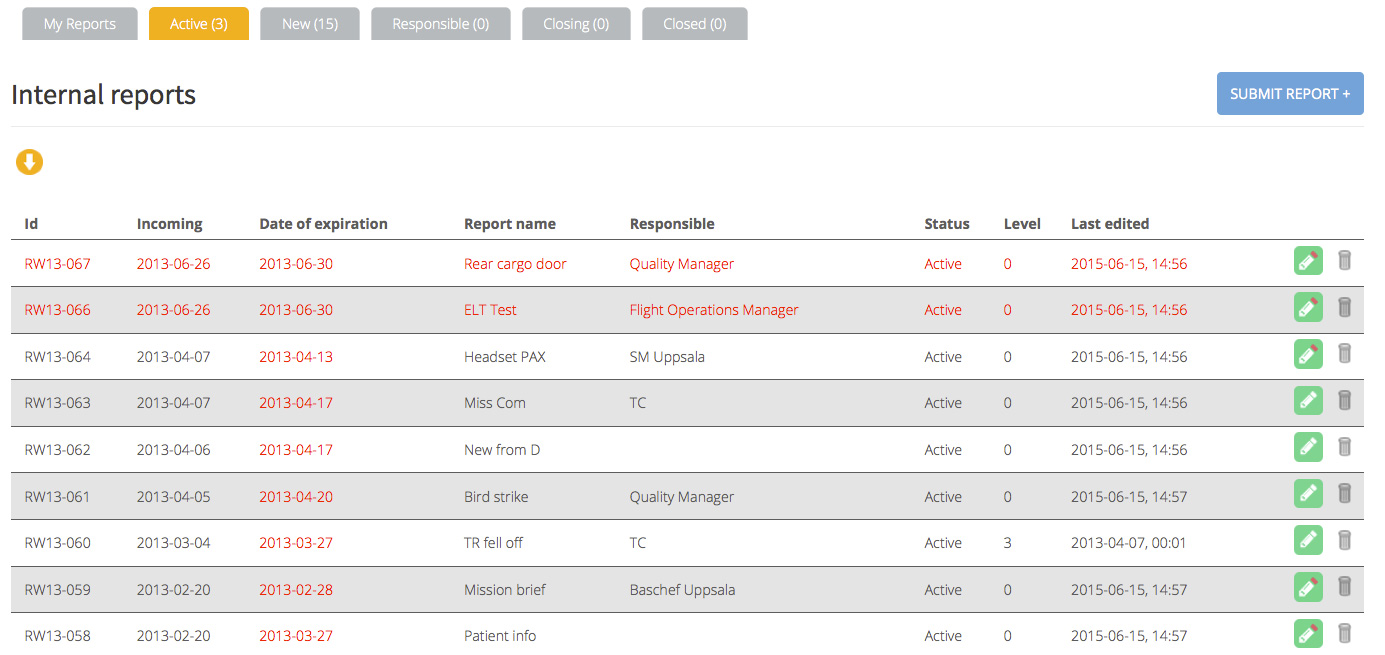
Internal reporting
With FLBs QM-module you make the reporting much easier.
Everyone can take part in the process in a way that makes the whole quality management culture easier.
Make everyone involved in the process
Now you can finally work with a system which makes everyone take a part of the progress.
This is today a big problem when many people feels like they submit a report but then it just vanish somewhere until they maby get a response.
With FLB QM-module you can see the progress and get notifications by email and/or text message when something happens to your report, or everyone if your that interested.
Today many replies are done by email and are quickly lost. Not anymore.
The final report will always be easy accessible and never be lost, its always found under your account.
Control with privileges
You as QM sets how much access each of the staff shall have.
Are they to see everything and be able to take part in dialoges of each report, or shall they only be able to see the progress or just the closed report.
Above this you can also set privs for a specific report.
Get a good overview
With the smart search engine you can get reports and statistics over the reports.
Get information about:
- How many reports are not done in time.
- Are there many reports regarding same thing.
- Much more
This is very important for the quality management, not only recieve ocurrence reports and deal with them, but also discover overall trends.
Summary & trends
The Summary tool makes it easy to pull out key information about the filed reports.
You can detect trends and recurring problems.
See if some report types frequently goes overdue or needs the expiration date to be changed.
Traceability, Traceability and Traceability
Everything regarding the reports is logged. this to make really goo traceability.
When you change Anything in the reports it is logged, Who did What, When.
You can even set that if you change expiration date, you have to add a small message with why.
The tracklog is connected to each report and it can never be edited or deleted, it is completly run by the system upon change events for the report.
Send and download
All reports can be emailed and downloaded as a PDF.
Choose what to include, reports, tracklog, readlog, chat etc.
The report can be emailed directly from the system to any email.
Library
The company have a library spanning across all modules and users.
here the module users can upload all kinds of documents.
Advanced privileges makes the system very flexible and you are able to set which folders/files users can access or edit.
Revisons
you can upload revisions to a set document, the new revison will be the only available for the users but you as administrator will also see complete list of previous revisions.
Must reads & notifications
To each upload you can set a Must Read, this means you set a deadline date and a message that will be sent out to all users affected by it.
Then the system tracks who have read the document and not, and sends notifications to the uploader and the users supposed to read the document.
A complete list of who have read the document and not is available for each documents so you can see when someone read it.
Perfect for important bulletins, informations and new revisions.
Company forums
Set up closed internal Forums for the company, this will only be visible and accessible for the people you select, you can have one forum for all emplyees, one for only top management, engineers etc.
This is a great mean to connect people in the company if you for example have many bases with people not meeting each other every day.
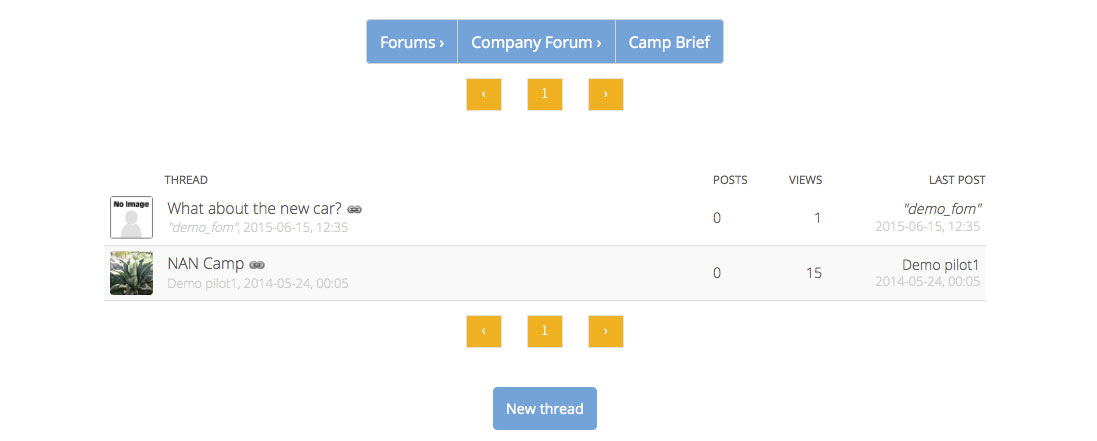
Extra users & Privileges
All modules can add extra users for the module.
These can be unrestricted as administrators, or set different privileges when it comes to access and edit possibility to match your demands.